Note: This post may contain affiliate links which means if you click on a link and purchase an item, we will receive an affiliate commission at no extra cost to you.
I learned about Roamer today while scrolling through the Digital Nomad sub-reddit. It’s an interesting tool that I’ll definitely start using when I book places in the future.
While Roamer doesn’t display the exact wifi speeds of each Airbnb listing, it displays the average wifi speed in the neighborhood where you’re booking. This is extremely useful if you’re trying to get a sense of whether certain cities and areas have decent wifi.
In the words of the creator: “I was frustrated while trying to find Airbnbs that I could work remotely from. It’s a pain to message every host asking for their internet speeds and hope for a response. I realized that if I could at least filter down to the areas with good internet, my messages could be much more targeted.”
Because solid wifi is a must whenever I travel, I always message hosts to ask what the wifi speeds are. I also frequently ask for a screenshotted speed test to ensure that there aren’t any surprises.
You can download Roamer here and if you want more Airbnb tips then read this post!




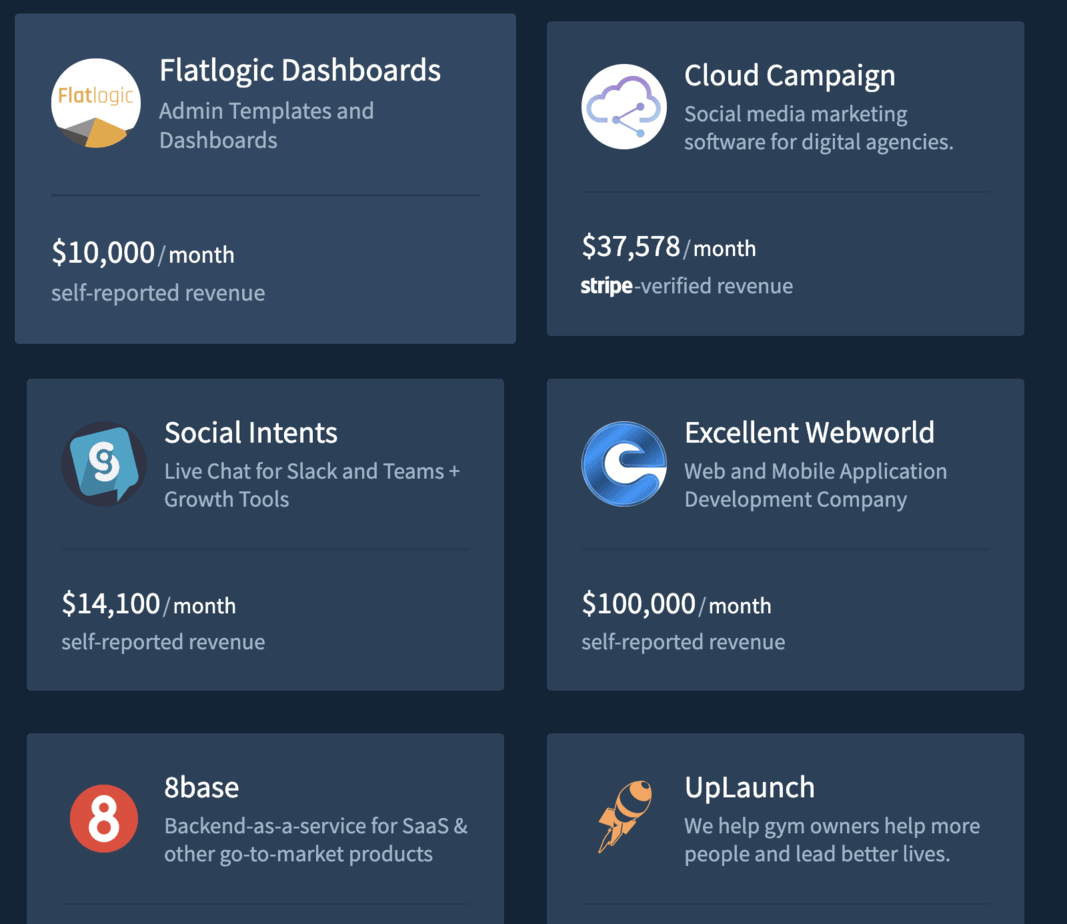
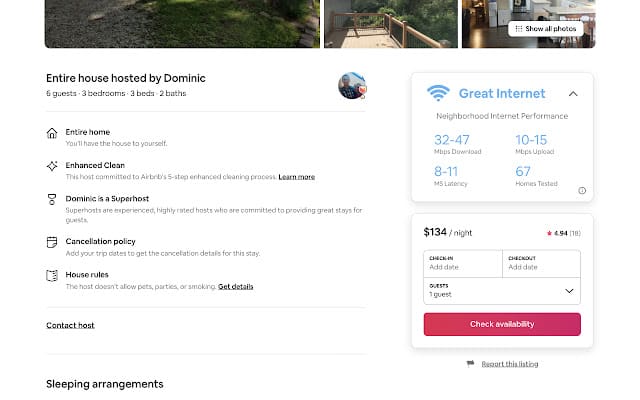




Leave a Reply
View Comments