Note: This post may contain affiliate links which means if you click on a link and purchase an item, we will receive an affiliate commission at no extra cost to you.
Of all the companies in the world, 16% are fully remote. And this statistic is projected to keep increasing as more companies continue to transition their teams to become fully remote or have a hybrid setup.
Whether you’re a work-from-home veteran or a remote work newbie, you need the right tools to do your best at work. So, if you’re looking for the best laptop for working from home, then you’ve come to the right place!
Table of Contents
What Should You Look For In A Laptop?
Before you go down the rabbit hole of comparing the RAMs and the processors and the GPUs of the laptops you like, you should first think about what you need a laptop for.
The best laptop for you will depend on the type of work you’re doing. If you want to do AI or machine learning, for instance, then you’re going to want something powerful like a Razer or a Dell XPS.
So, what’s your priority? Are you a graphic designer who wants a laptop with great display? Are you a project manager who wants a laptop that could help you with multiple tasks? Or are you a writer who wants something with a good keyboard?
The best laptop for you will also depend on your work habits and preferences. If you’re a digital nomad who moves around a lot, then you’re going to want something ultraportable. Do you prefer macOS or Windows? Do you often play graphics-hungry games to unwind after a long day at work?
You need to consider these things first because you don’t want to buy a laptop that’s more expensive than what you need it for. You also don’t want to end up with something that’s not powerful enough to run the software you need for work.
If you don’t have particular requirements and just need something to help you do your job, you should aim for these system specifications as a minimum:
- CPU: Core i5, Ryzen 5 or better
- RAM: 8GB to 16GB
- Storage: 256GB SSD to 512GB SSD
- Display: Around 13”
- GPU: Integrated graphics card
- Battery: At least 8 hours
To make it easier for you, I’ve compiled a list of laptops that are appropriate for different work categories such as design, programming, or VA work. Jump around to whichever suits you best!
12 Best Laptops for Working from Home, Remote Work, or Digital Nomads
Best Overall: MacBook Pro
The 2021 MacBook Pro is a high-end workstation that’s perfect for remote workers and digital nomads.
You can choose between the 14-inch and 16-inch display size options which can both be configured with either the M1 Pro or M1 Max chips. Both are super powerful, featuring a 10-core CPU with 8 high-performance cores and 2 high-efficiency cores – up to 70 percent faster than the M1 chip.
When it comes to the GPU, the new chips are 2 to 4 times faster than the M1. If you’re a designer, choosing the M1 Pro chip is more than enough for your work, but if you want even faster graphics, feel free to choose the M1 Max which has an up to 32-core GPU.
The MacBook Pro has other amazing features such as a battery life that lasts up to 21 hours, a Liquid Retina XDR display, stunningly high-definition screen resolutions, a 1080p webcam, and other display technologies including P3 Wide color and True Tone.
This revamp to the MacBook Pro made it very versatile, with groundbreaking performance that allows anyone to complete even the most ambitious projects. Whether you’re a graphic designer, video editor, 3D animator, software engineer, entrepreneur, or corporate executive, the MacBook Pro can handle any kind of work. It offers the best of everything, plus it’s durable and reliable, too! So I definitely recommend it as the best laptop for working from home, remote work, or digital nomads!
However, it’s not budget-friendly at all. The 14” MacBook Pro costs at least $1,999 and the 16” MacBook Pro costs at least $2,499. So, this purchase, although worth it, isn’t an easy decision to make. If you’re looking for alternatives, browse through the rest of the list!
MacBook Pro Specifications
- Processor: Apple M1 Pro Chip or Apple M1 Max Chip (8-core or 10-core CPU)
- RAM: 16GB, 32GB, or 64GB
- Storage: 512GB SSD, 1TB SSD, 2TB SSD, 4TB SSD, 8TB SSD
- Display: 14.2-inch (diagonal) Liquid Retina XDR display, 16.2-inch (diagonal) Liquid Retina XDR display
- GPU: 14-core GPU, 16-core GPU, 32-core GPU
- Battery: Up to 17 hours or 21 hours
These system specifications will vary depending on how you configure your order. Here are more details on the MacBook Pro 14- and 16-inch specs.
Pros
- Versatile; good for almost any kind of work, from graphic designers to programmers
- Impressive power
- Breathtaking battery life
Cons
- Not for the average consumer; quite expensive
Best for Windows Users: Framework
If you insist on using Windows, then the Framework laptop is a great choice, with prices starting at $999. It’s also the best option for repairability – you can repair and swap parts out yourself – making it a laptop that you can keep for years and years.
This thin and lightweight 13.5” laptop is surprisingly high-performance using Intel 11th Gen Core i5 and i7 processors. It also offers good graphics with Intel’s new Xe Graphics, as well as fantastic power efficiency. The mainboard is replaceable, too, which means you can upgrade to new CPU generations.
You can also choose what ports you want and which side you want them on. You can customize the keyboard language, the bezel color, and even add more memory and storage!
If you want to take things a step further, you can even choose their DIY edition where you’ll have even more freedom to customize your laptop. You can bring your own memory, wi-fi, or operating system. Or you can browse their marketplace for different parts.
This modularity and upgradability make the Framework Laptop truly unique.
Framework Laptop Specifications
- Processor: Intel 11th Gen Core i5 and i7
- RAM: 8GB, 16GB, 32GB
- Storage: 256GB SSD, 512GB SSD, 1TB SSD
- Display: 13.5” 3:2, 2256×1504, 100% sRGB color gamut, and >400 nit
- GPU: Iris Xe Graphics
- Battery: 55Wh
These system specifications will vary depending on how you configure your order. Here are more details on the Framework Laptop’s specs.
Pros
- User-upgradable and repairable
- High-performance
- Thin and light
- Combats environmental waste
Cons
- Reliant on long-term company support
Best for Designers, Video Editors, & Animators: Dell XPS
If you’re in the creative field, whether you’re making 2D illustrations, 3D models, or 4K videos, then you’ll need something with an efficient processor, sufficient RAM, and a powerful graphics card. You’ll also need good storage for keeping your project files, long battery life to be able to work in different places, and a screen that accurately displays colors and won’t strain your eyes.
Creating special effects, rendering 3D images, and processing movement – these require a lot of graphics ability and processing power. If your laptop can’t handle the tasks, the software you’re using will crash, your screens will freeze, and you’ll end up wasting a lot of time waiting for things to load and get back up again.
The Dell XPS line has what you need to handle all kinds of graphic design work, including video editing and animation. Equipped with 11th Gen Intel Core i5 and an NVIDIA GeForce RTX graphics card, this laptop offers high-resolution displays and alluring visuals to make sure your creative works come out exactly as you intended them to.
At the time of writing, the laptop line comes in 3 different display sizes – 13 inches, 15 inches, and 17 inches. Prices range from $739.99 to $1,449.99 and depending on how you configure the processor, video card, and other features, you may end up paying up to $3,000 – though you probably won’t need to max out all the features to be able to do your work.
Dell XPS Specifications
- Processor: Intel 11th Gen Core i5, i7, and i9
- RAM: 8GB, 16GB, 32GB, 64GB
- Storage: 256GB SSD, 512GB SSD, 1TB SSD, 2TB SSD, 4TB SSD, 8TB SSD
- Display: 15.6” FHD+ InfinityEdge Non-Touch Anti-Glare 500-Nit Display or 15.6” OLED 3.5K InfinityEdge Touch Anti-Reflective 400-Nit Display
- GPU: NVIDIA GeForce RTX
These system specifications will vary depending on how you configure your order. The ones listed below are based on the Dell XPS 15. Here are more details on Dell XPS’s specs.
Pros
- Amazing design
- A great alternative to the MacBook Pro for creatives
- Captivating display
- Speedy performance
Cons
- Awkward webcam
- Can be expensive
Best Budget Laptop: Lenovo Chromebook Duet
You can get a Lenovo Chromebook Duet for less than $300. It’s not exactly a flawless work laptop, but with prices starting at $239.99, you can’t get any lower than this. This 10-inch 2-in-1 Chromebook can also be used both as a tablet or laptop. It comes with a kickstand and detachable keyboard that you can bring with you anywhere.
This probably won’t be a good option if your work requires a lot of multi-tasking or performance-heavy tasks, but for light computing and work that mostly relies on the cloud, the Lenovo Chromebook Duet is a great budget option.
Lenovo Chromebook Duet Specifications
- Processor: MediaTek™ Helio P60T Processor (2.00 GHz, 8 Cores, 8 Threads)
- RAM: 4 GB
- Storage: 256GB SSD, 512GB SSD, 1TB SSD, 2TB SSD, 4TB SSD, 8TB SSD
- Display: 15.6” FHD+ InfinityEdge Non-Touch Anti-Glare 500-Nit Display or 15.6” OLED 3.5K InfinityEdge Touch Anti-Reflective 400-Nit Display
- GPU: NVIDIA GeForce RTX
These system specifications will vary depending on how you configure your order. Here are more details on the Lenovo Chromebook Duet’s specs.
Pros
- Mobile, convenient, and can be used as a touchscreen
- 11-hour battery life
- Good performance for the price
- Sharp and colorful screen
Cons
- Cramped keyboard and touchpad
- Only one USB-C port
Best for Programmers or Software Engineers: HP Spectre x360
If you’re a programmer or software engineer, your laptop needs to have an amazing processor, plenty of power, speedy RAM, and a large-capacity SSD to easily access your projects. A comfortable and responsive keyboard is also a huge plus. And of course, you’ll want long-lasting battery life so you can test and run code day-in and day-out without running out of power.
The MacBook Pro is your best bet, but if you’re looking for a more affordable alternative, the HP Spectre x360 is one of the best laptops for software engineers. Equipped with 11th Gen Intel Core processors and Iris Xe graphics, this laptop is reliable for high-performance programming tasks.
HP Spectre x360 Specifications
- Processor: Intel Core i7
- RAM: 16 GB
- Storage: 256GB SSD, 512GB SSD, 1TB SSD, 2TB SSD
- Display: 15.6″ diagonal 4K UHD, UWVA, BrightView, micro-edge, AMOLED, multitouch-enabled, edge-to-edge, 400 nits (3840 x 2160)
- GPU: Intel Iris Xe Graphics
These system specifications will vary depending on how you configure your order. Here are more details on the HP Spectre x360’s specs.
Pros
- Gorgeous design
- Great performance and battery life
- Comfortable keyboard
- Amazing display
Cons
- Can be pricey
- Crowded ports
Best for Business Meetings & Calls: Asus Zenbook 15
If your work has a lot of meetings and video conferences, and you’re required to be in front of the camera for most of the day, then you’ll need a powerhouse with a high-definition webcam and clear microphone.
The Asus Zenbook 15 is a great option for this. Featuring an HD camera with IR function and a built-in array microphone, as well as an Intel Core i7 processor, the Zenbook will not only support your video conferencing needs, but it’ll also allow you to multitask while you’re on a Zoom call.
Asus Zenbook 15 Specifications
- Processor: Intel Core i5 and i7
- RAM: 8GB, 16 GB
- Storage: 256GB SSD, 512GB SSD, 1TB SSD
- Display: 15.6″ FHD or 4K UHD
- GPU: Intel UHD Graphics 620, NVIDIA GeForce GTX
These system specifications will vary depending on how you configure your order. Here are more details on the Asus Zenbook 15’s specs.
Pros
- Beautiful design
- Great audio
- Comfortable keyboard
Cons
- The display is slightly dim
Best for Writers & Editors: Google Pixelbook Go
If you’re a blogger, author, journalist, or editor, you don’t need a lot of processing power compared to what you’ll need if you were a designer or animator. Though you need to be productive all the same. So, a good laptop for you should help you focus on your work and help boost your creative workflow. You’ll need a comfortable keyboard and amazing battery life.
The Google Pixelbook Go is exactly the tool you need. It has an amazing silent keyboard to help you focus and an up to 11-hour battery life so you can go somewhere nice and write for the entire day. Powered by an 8th Gen Intel Core, it has good processing power that’ll allow you to browse quickly whenever you need to do some research. It’s also very portable with its slim and light design.
Google Pixelbook Go Specifications
- Processor: 8th Gen Intel Core
- RAM: 8GB, 16 GB
- Storage: 64GB SSD, 128GB SSD, 256GB SSD
- Display: Full HD 1920×1080 (166 ppi); 4K Ultra HD Molecular Display™ 3840×2160 (331 ppi)
- Battery: Up to 12 hours of use
These system specifications will vary depending on how you configure your order. Here are more details on the Google Pixelbook Go’s specs.
Pros
- Incredible battery life
- Excellent “hush” keyboard
- Simple, clean, slim, and light design
Cons
- Limited ports
- Limited colors
Best for Portability: MacBook Air
If you’re a digital nomad and you’re looking for a high-performance, ultraportable, and affordable laptop that you can bring anywhere with you for work, then the MacBook Air is your best option.
This laptop is thin, light, and very powerful. For less than $1,000, you can get a versatile tool that you can use for various types of work, from design to marketing to programming. It’s powered by Apple’s M1 chip which is breathtakingly fast, plus the battery life is amazing, too, which is super important for digital nomads who work in co-working spaces or cafes for long hours.
MacBook Air Specifications
- Processor: Apple M1 Chip, 8-core CPU with 4 performance cores and 4 efficiency cores
- RAM: 8GB, 16 GB
- GPU: 7 or 8-core GPU
- Storage: 256GB SSD, 512GB SSD, 1TB SSD, 2TB SSD
- Display: 13.3-inch (diagonal) LED-backlit display with IPS technology; 2560-by-1600 native resolution at 227 pixels per inch with support for millions of colors
- Battery: Up to 15 or 18 hours
These system specifications will vary depending on how you configure your order. Here are more details on the MacBook Air’s specs.
Pros
- Astoundingly fast and quiet
- Long battery life
- Very portable
- Comfortable keyboard
Cons
- Screen brightness eats battery life
Best for Virtual Assistants: Asus Vivobook 15
Virtual assistants do different kinds of work – they may have to make calls, book appointments, manage emails, research leads, and even do some graphic design here and there. In short, a lot of multitasking is involved. So, if you’re a VA, you’ll need a laptop that’s powerful enough to help you with all sorts of tasks.
The Asus Vivobook 15 is perfect for this. It’ll help you with admin work, social media management, writing, and even some basic graphic design projects. It also has a decently-sized screen which is a big bonus, especially if you’re working with a lot of spreadsheets or creating some digital posters.
The price ranges from $499 to $700, too, so it’s quite affordable.
Asus Vivobook 15 Specifications
- Processor: AMD Ryzen 4000 series processor
- RAM: 16 GB
- GPU: Radeon Vega 8 Graphics
- Storage: 512GB SSD+1TB HDD storage
- Display: 15.6” FHD NanoEdge display
These system specifications will vary depending on how you configure your order. Here are more details on the Asus Vivobook 15’s specs.
Pros
- Eight-hour battery life
- Great port selection including USB-C and microSD
- Lightweight build
- Fingerprint reader
Cons
- The display could be improved
- Speakers are on the soft side
Best for Regular Office Work: Lenovo ThinkPad X1 Carbon Gen 9
If you need a reliable, durable, and powerful laptop for day-to-day office work such as office management, clerical tasks, or administrative assistance, then I recommend Lenovo’s ThinkPad X1 Carbon for its fast performance and lightweight design.
It’s a great business laptop that can run for long working hours, has good memory storage, and has an amazing display that won’t strain your eyes. It’s also portable, so you can work remotely from anywhere. And it has great acoustics so you can play some work music for better concentration!
Lenovo ThinkPad X1 Carbon Specifications
- Processor: Up to 11th Generation Intel Core i7-1185G7 Processor with vPro
- RAM: Up to 32GB LPDDR4x 4266MHz
- Display: 14.0″ WUXGA* (1920 x 1200) IPS, anti-glare, touchscreen, low-power, 400 nits
- Battery: Up to 16.7 hours
These system specifications will vary depending on how you configure your order. Here are more details on the Lenovo ThinkPad X1 Carbon’s specs.
Pros
- Slim and lightweight
- Great keyboard and design
- Quality speakers
- Excellent battery life
Cons
- Cramped touchpad
- Webcam is only up to 720p
Best for Digital Marketing: MSI Creator 15
If you’re a digital marketer, then you probably deal with all kinds of tasks from advertising to content writing, graphic design, and video editing – using various software and tools to get the job done. This means you need a high-processing laptop capable of multitasking.
The MSI Creator 15 is a great option for digital marketers. Equipped with a 10th Gen Intel Core i7 processor, this laptop is powerful enough to take on multiple applications with ease, helping you become more productive even when you’re doing many tasks at once.
And if your digital marketing work involves design and editing, then you’ll easily finish your projects with this laptop because of its boosted graphics with the NVIDIA GeForce RTX graphics card.
MSI Creator 15 Specifications
- Processor: Up to 10th Gen. Intel® Core™ i7 Processor
- RAM: Up to 64GB
- Storage: 1x M.2 SSD slot (NVMe PCIe Gen3)
- GPU: NVIDIA® GeForce® RTX 2080 SUPER™ With Max-Q Design, 8GB GDDR6
- Display: 15.6″ FHD (1920×1080), IPS-Level; 15.6″ UHD (3840×2160), IPS-Level
These system specifications will vary depending on how you configure your order. Here are more details on the MSI Creator 15’s specs.
Pros
- Comfortable keyboard
- Powerful
- Great display that’s easy on the eyes
- Long battery life
Cons
- Limited port types
Best for Both Work & Games: Razer Blade 15
If having a work laptop that doubles as a gaming monster is non-negotiable for you, then you’re in luck because the Razer Blade 15 is perfect for gamers. This beast can take on any demanding PC game, but it’s slim and light enough to bring anywhere you want to work. It’s one of the few laptops out there with a super-fast refresh rate, making it great not only for the latest game releases but also for everyday multitasking.
With a 12th Gen Intel Core i9 processor and NVIDIA GeForce RTX graphics card, this laptop will enhance both your work and gaming experience.
Razer Blade 15 Advanced
- Processor: 12th Gen Intel® Core™ i9 Processor (14-core)
- RAM: 16GB or 32GB RAM (DDR5 4800MHz)
- Storage: 1TB PCIe, Extra M.2 PCIe Slot
- GPU: Up to GeForce RTX™ 3080 Ti Laptop GPU
- Display: FHD 360Hz, QHD 240Hz or 4K 144Hz
These system specifications will vary depending on how you configure your order. Here are more details on the Razer Blade 15’s specs.
Pros
- Superior display and graphics
- Speedy performance
- Premium and sleek design
- Lots of ports
- Great webcam
Cons
- Pricey
- Diminished battery life and can get hot when gaming
So, What’s The Best Laptop for Working from Home, Remote Work, or Digital Nomads?
It depends on your budget, work habits, and type of work. If budget isn’t a problem, then the MacBook Pro is your best option for its versatility and astounding performance. It can be used by all kinds of professionals, so it’s a great work laptop whether you’re a graphic designer, writer, software engineer, or video editor.
The MacBook Air is a good affordable alternative, plus it’s super portable so it’s a great laptop for digital nomads. If you insist on using Windows, though, then the Framework Laptop is an amazing option. It’s very unique, too, because you can swap parts out yourself and its modular design makes it easy to repair and upgrade, meaning you can have a laptop that lasts for years and years.
There are different options depending on what you’re looking for, such as the Lenovo Chromebook Duet if you’re looking for something super cheap but can still be used for light work. Or the Dell XPS that’s perfect for designers, video editors, and animators. There’s also the Razer Blade 15 that’s great for both work and gaming.




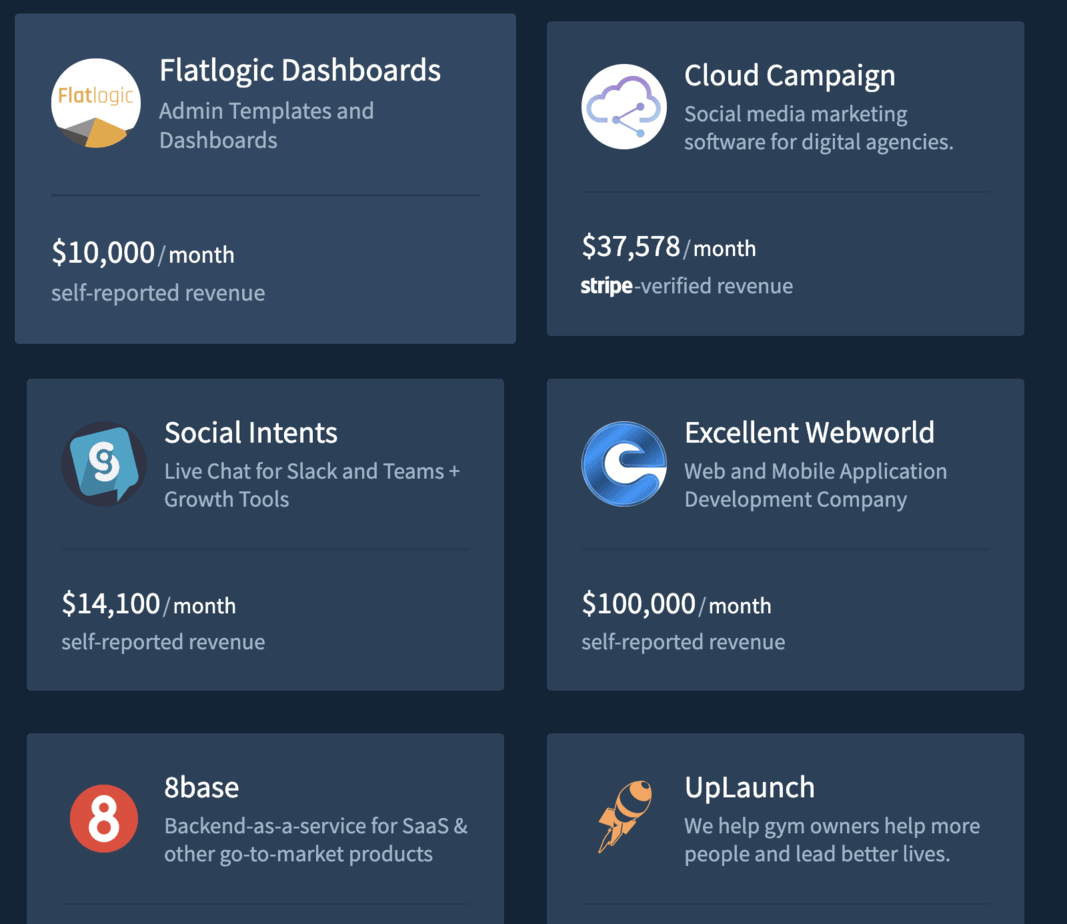













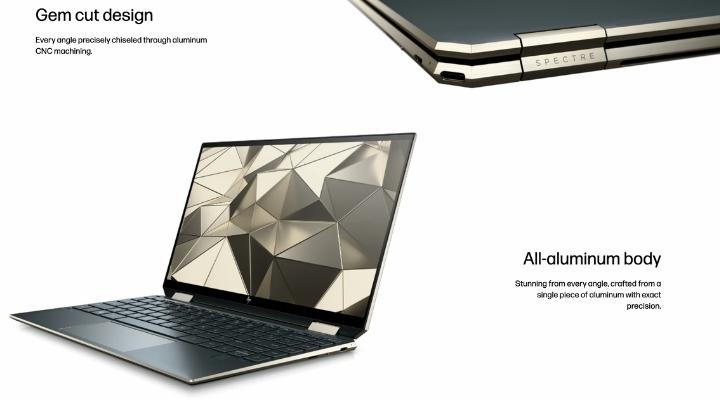



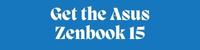





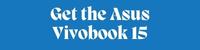












Leave a Reply
View Comments